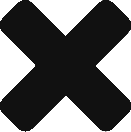The success of any trader largely depends not only on understanding of the situation on the market, but also on technical tools available to perform all the necessary actions in a fast and convenient way. That is why the choice of a trading platform must be thoughtful, and before embarking on a real account manipulation, each trader must understand all the main nuances of the platform operation.
For years, MetaTrader 4 has been the only and most preferred solution for trading in the foreign exchange markets. Despite the high popularity and constant improvements, this platform received an alternative in the face of a new and, according to the company, more advanced generation called MetaTrader 5.
Technical features of MetaTrader 5
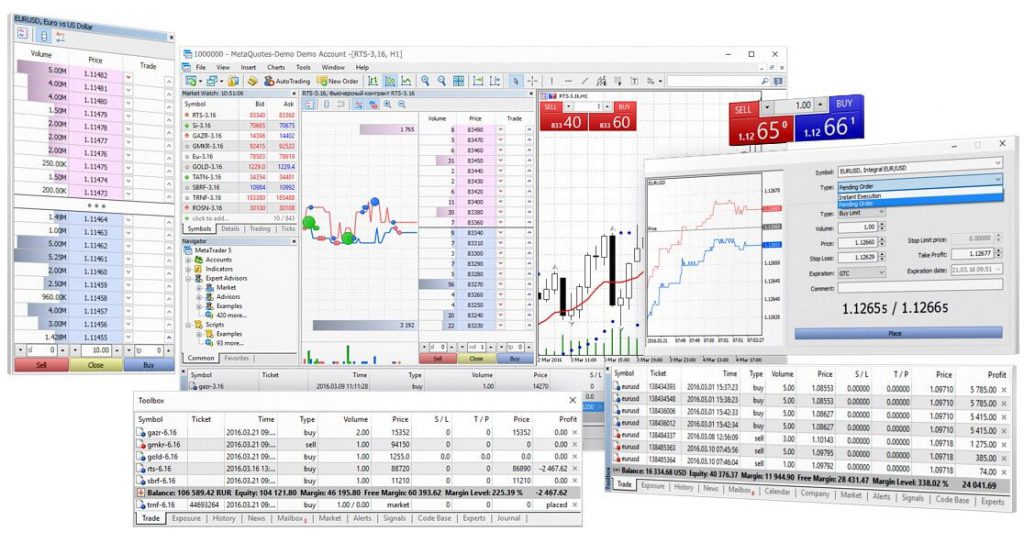
In its promotional materials, the company MetaQuotes makes the main emphasis precisely on a serious step forward in technical terms. The improved architecture of the trading platform allowed to realize completely new features, the most important of which will be discussed further.
- Spectrum of instruments. Now, the trading platform allows you to work with almost any market. This feature was originally laid in the future functionality of the platform as the base. In addition to the Forex market, stock options, futures and stocks appeared in the trader’s arsenal of instruments. They significantly expand the capabilities of the client and increase the flexibility in choosing a trading strategy.
- The Market Watch window provides access to the price data of financial instruments: prices, statistics and tick charts. Contract specifications and one-

The overall menu structure has remained almost the same, which facilitates the transition from the previous version of the platform. The structure of the Insert menu has changed the most, in which new tools have appeared.
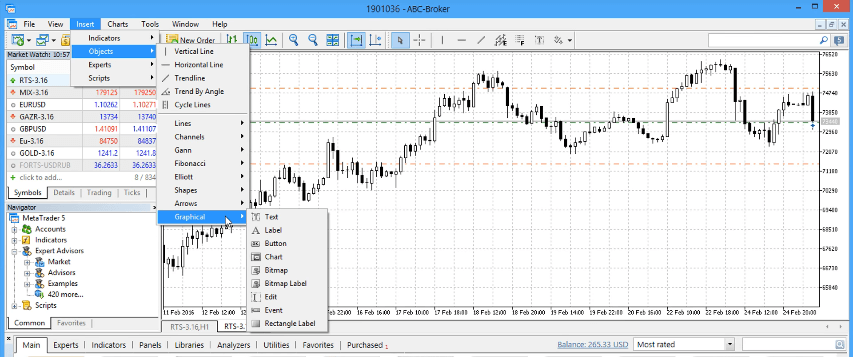
In addition, traders who use a large amount of third-party information in their work will feel more comfortable working with MetaTrader 5 because the developers paid special attention to this point. Traders do not need to keep the browser open in order to get some adviser, script, signal, etc. Therefore, it will be easier to get any data on Forex or find an answer to some question through MT5.
An interesting and long-awaited item called Depth of Market (DOM) appeared in the “Charts” menu. For the Forex market, it looks like this.
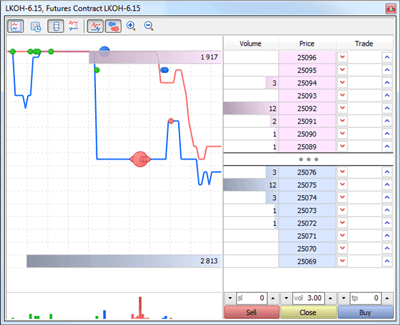
with stock instruments, actual volumes that can be successfully used in trading are added to the current price display.
Another useful change is the appearance of additional items in the “Data Window” section. In particular, the “Trade” item allows you to quickly open a position on one or several currency pairs in one click. A very convenient function, thanks to which you do not need to move between the charts and open each order in a separate window.
The rest of the interface of the trading platform has minor changes. It has retained the simplicity and accessibility inherent in MetaTrader 4. Learning its capabilities will not cause difficulties for an experienced trader who has worked with a previous generation for a long time, nor for a beginner. For the beginners, it can be recommended to read the introductory material that discusses the principles of working with the program.
Metatrader View
If you download MetaTrader from the official website, the default settings of the program will display the trader’s usual working environment. The buttons on the toolbar panel can be dragged, exposing in the most convenient way, but in order to access this function, you just need to move the cursor to a row of vertical dots on the left, right-click and select “Customize”. “.
As a result, an additional window will open in which you can add buttons to the toolbar and move them. This is done very simply, selecting the desired key in the list, press the “Up” or “Down”, after which the button responsible for the execution of a particular function is shifted to the right or left of the main panel.
Using these features in the Graph Period panel, you can easily set non-standard timeframes – M2, M3, M4, M6, and so on, up to H2, H6 and H8. This allows the use of non-standard time periods, which can be useful when trading within a day, as well as using medium-term trading strategies.
Working with graphs and technical analysis
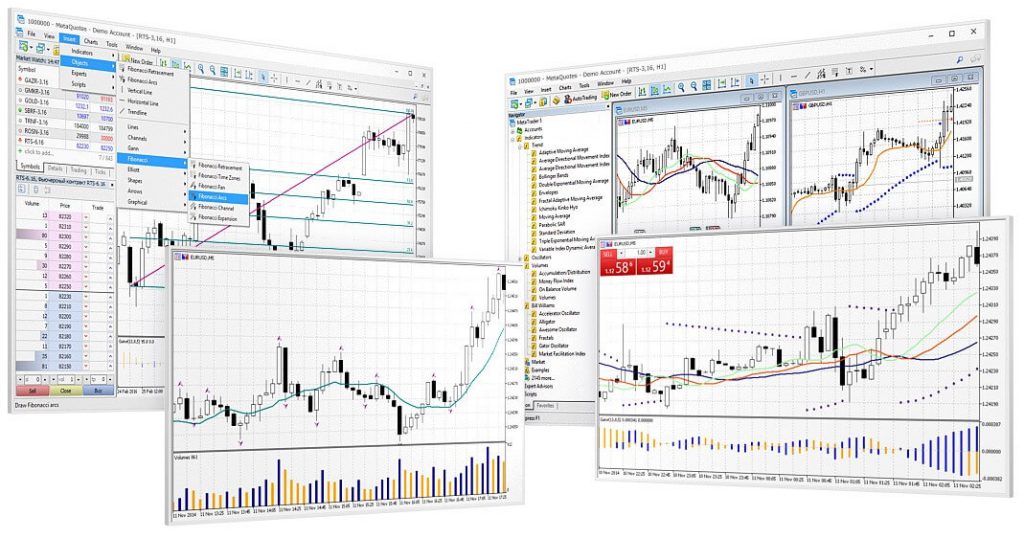
In MetaTrader, adding graphs, as well as indicators and scripts connected to them should not cause any difficulties to those users who are familiar with MetaTrader 4, since no special changes were made to this part. Therefore, you don’t have to expect any surprises by opening the price chart of a trading instrument.
Some changes affected the settings of indicators that have undergone minor changes. This can help professional traders to set more meaningful parameters more flexibly, making the work of the available technical tools better. All graphics can be customized as desired by the user, which is important for the majority of trading strategies that use the possibilities of MT 5. All changes are made in the graphics menu under properties.
You can customize almost everything – from the graph view to scale, position and colors of its design. Also, MT 5 assumes user training, and therefore offers the possibility to edit indicators and objects that will be displayed on the chart. You can also install on the charts pre-created advisors and templates.
How to start trading using MetaTrader 5 platform
Before you can start trading, you need to set up a platform. To do this, go to the “Trading Platforms” tab on the AvaTrade broker’s official website and select Metatrader 5 from the list of available options. The installation process is simple and generally identical to that of MetaTrader 4.
You can also download the installer from the official website at www.metatrader5.com. After starting the file and accepting the license agreement, the download and installation of the program components will begin.
Before you download the trading platform and use it, you need to register for free and open a trading account with a broker. To do this, you can simply click the Register now button and proceed from there.
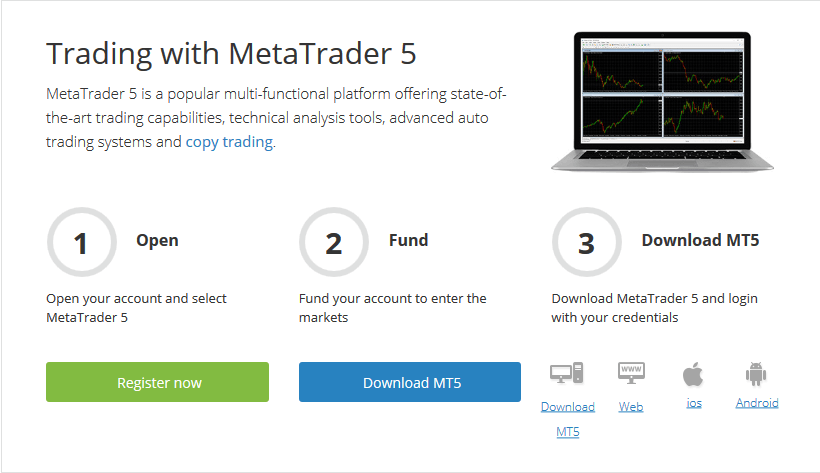
At the end of the registration procedure, you need to specify the type of trading platform on which you will work – Metatrader 5. Here you can also download MT5 to your computer or other device.
Next, open the trading platform itself, after installing it on your computer. A dialog box appears in which you need to re-enter the username and password of the account. That’s it!
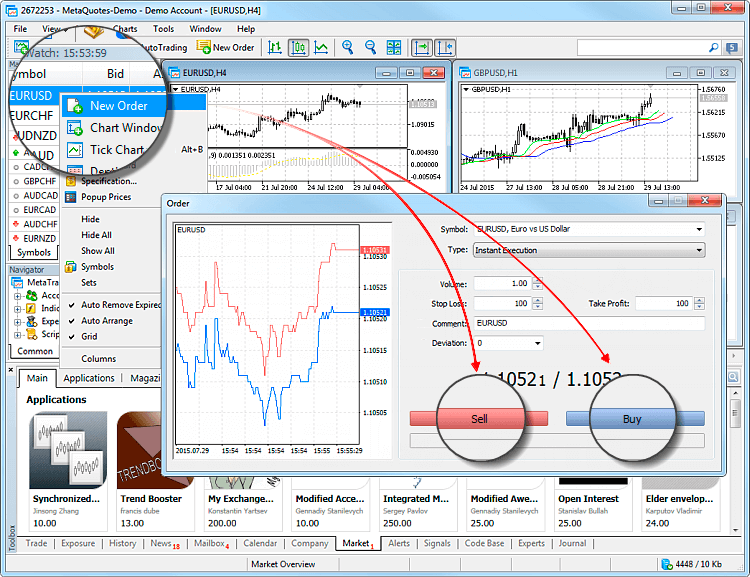
Now you can predict the direction of the market movement, choose the type of trading deal, then accept the risk warning, which pops up after pressing the Up/Down key. You can monitor the transaction figures in the platform window located under the chart.
Conclusion
For a person who has previously worked with MT4, getting used to MetaTrader 5 will be easy and fast, but for newbies, the possibilities of this trading platform may seem endless, especially if you try to understand everything that it offers. Although there is no significant difference from the MetaTrader 4 platform, the new version does have many advantages that many traders were looking forward to.